Probably you may never find any easiest way to change your desktop wallpaper in your life. DeskSlide landed that simple way. It is a desktop wallpaper software which is available in 7.32 Mb binary file for free download. After installing you can see that you r desktop is more livable then ever before. DeskSlide automatically chances wallpapers.
Everyone looking for some beautiful background wallpapers to keep interest at work place. Because same wallpaper day in and day out cannot helps you to fresh your mood while working. But change wallpaper time to time also could be headache so DeskSlide can drown this problem away from you.
DeskSlide provides many various desktop background wallpapers to your computer. It is a just so simple hassle-free way to follow-up. Let’s look up for few easy steps.
Instructions:
“HOW DeskSlide Changes Desktop Wallpapers Automatically”
1.) Install DeskSlide and start it up.You will be presented with the configuration wizard along with the currently displayed photo. Click “Next” to get started. A window will open where you can add any desired photo folder.
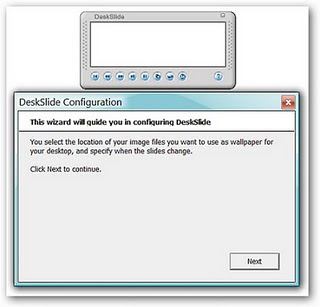 2.) Click on the + button to add photo or – to remove a photo in the left hand corner. Once you finished, click on “Apply” and then “Next”. You can also include subfolders if you want.
2.) Click on the + button to add photo or – to remove a photo in the left hand corner. Once you finished, click on “Apply” and then “Next”. You can also include subfolders if you want.
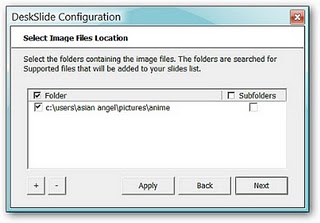 3.) Choose the layout style that you would like to use with your photos ,you can also mention a specific size for them.then,click “next”.
3.) Choose the layout style that you would like to use with your photos ,you can also mention a specific size for them.then,click “next”.
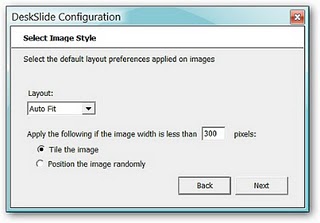 4.) Select the time duration between two wallpapers and then click “next”.
4.) Select the time duration between two wallpapers and then click “next”.
 5.) Click finish to exit the configuration wizard.
5.) Click finish to exit the configuration wizard.
[ Download Link ]

Now i can see all my favorite wallpapers on my computer.
Thanks for such an amazing software!