Have you ever thought seriously about the writing services offered by your iPad? In fact, if you are not at your desk and need to professionally write something urgently then what are the options before you?
While investigating the best answers for these questions I came to know about some magnificent writing applications that fulfill the needs of professional writing and journalism.
The things on that you should have a look while choosing a writing application
Considering the numerous varieties of writers and writing streams, it’s not easy to find out an application that can satisfy such diverse varieties. But still there are some essential things that you should take into account while choosing a good writing application.
- The app should be able to embellish both the characters as well as scenes in different documents that should be available when you are writing.
- To avoid messing up, a tool should be there that can compile different chapters in separate documents and all the chapters belong to the same story should be kept safely in a big container.
- Syncing facility is a must so that you can sync the files you have written so far on your PC or any online place from where you can fetch them later on.
I have compiled a list of 4 nice writing apps that satisfy the writing needs explained before:
Chapters for iPad

Easy navigation because of chronological order for various entries within a chapter makes this application best for keeping the journals or chronicles.
Each journal can be placed in a separate container along with its chapters.
While you may find some difficulties while writing novels through this application, this application is perfect for journal writing.
A wide range of text editing tools organized in an impressive layout is the key feature of this application.
My Writing Nook
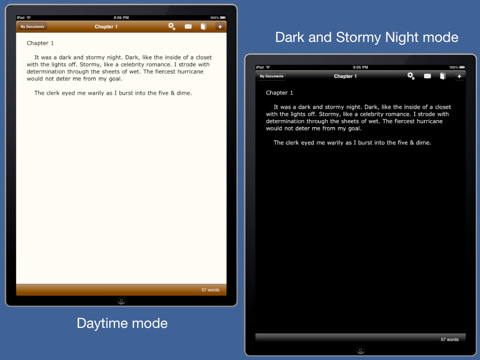
The application lets you to make separate entry for different stuffs but each entry will be stored at the same place.
Although, My Writing Nook doesn’t offer different notebooks so that you can distinguish the content related to one story from another’s but instead that there are color labels that serve in much same way.
The entries with same color label are placed in one place and you can use this color coding to distinguish the notes, characters and researches of one story from others’.
Manuscript for iPad

The beautifully designed user interface is the best suitable for novel writing. You can say this application is the perfect blend of beauty and functionalities.
Store the content related to different stories into different books, write and insert the pitch in your stories and finally there is a synopsis function as well.
Even more, the introduction of index cards helps you to arrange the concepts, story lines and characters etc. in a good manner. Color coding is available as well.
Notebooks
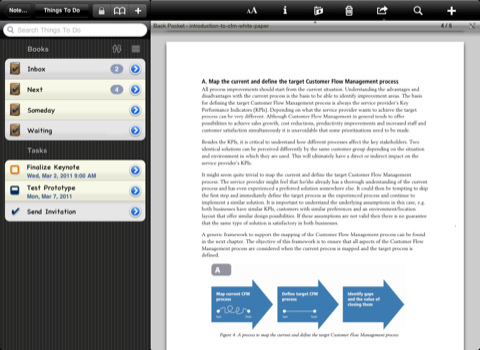
The functions available with Notebooks application keep everyone surprising. And above of all, the functionality to manage the content in a structured manner keeps the navigation hassle free.
Within a single notebook you can create as many notebooks as you need to keep the stories separate. Additionally, you can create various notes as well books within it.
Thus it develops a continuous hierarchical structure to manage your content.
My writing nook is a perfect app and a must have.Though it may look like just another notepad app, it offers a lot of relevant features.
mmm! Thank you so much! Very useful info 🙂