Day to day many problems faced by website by hackers attacks and if you want to make sure that you data is not accessible by some one and there is also a way to download all My Personal information from facebook. It is recommended because it makes your data secure like personal information.
Now let us know how to download personal information from facebook. Such facility to export all your data and import into other services was not available but now they offer it.
First of all you will have to login to your facebook account and then click on the Account Settings.
Under the Account Setting there you will find many option listed. Go down to the bottom and under the “Account Security” there will be a option of ‘Download you information’. Then click on learn more.
There you will appear one Message and under message there will be a button named Download. Click on ‘Download’, this process may take few time. 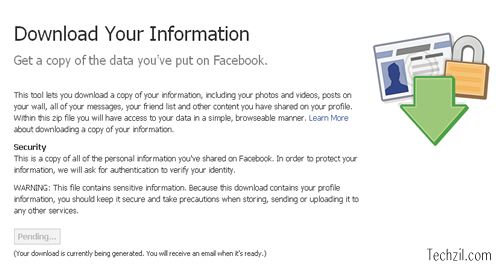
It would also ask you to ‘Request My Download’ as it may take some time. Once its ready you will get a email when download is ready.
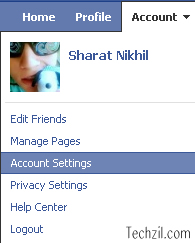
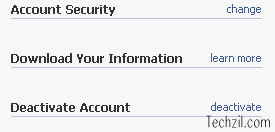
fantastic information sirjee….keep it up….and give us more and more and lots more informations……
Thanks & Regards,
Preetam Tiwary
Ranchi
08051853108
9386131611