Cydia is the very best unofficial app store in the world, the only place to get the mods and tweaks that help you modify how your iPhone or iPad works and look and it’s all free. You can download Cydia when you click the download button.
![]()
Sounds impressive, right?
Cydia Features :
This is a versatile and comprehensive unofficial source of content and features:
- You can only get Cydia with a jailbreak; it doesn’t work alone
- Choose from thousands of tweaks and modifications to make your iPhone or iPad work the way you want
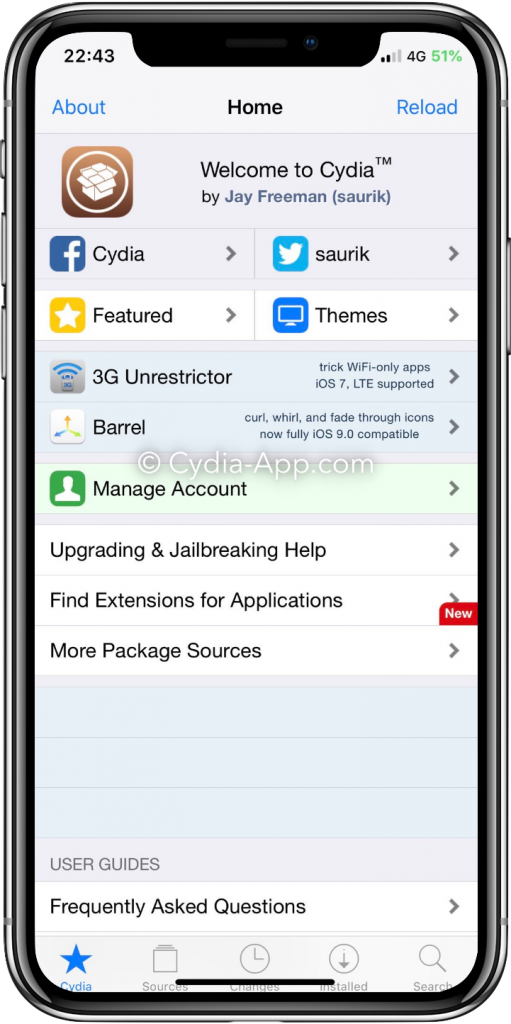
- Choose from hundreds of different themes and change how your device looks
- Add new features and functionality to stock iOS apps
- Download modified stock apps with great new features
- Download modified and tweaked games for free
- While most of what’s in this unofficial appstore are free, there are some that require payment but only a dollar or two at the most
Let’s dig deeper. But Wait, we have the above features explained visually.
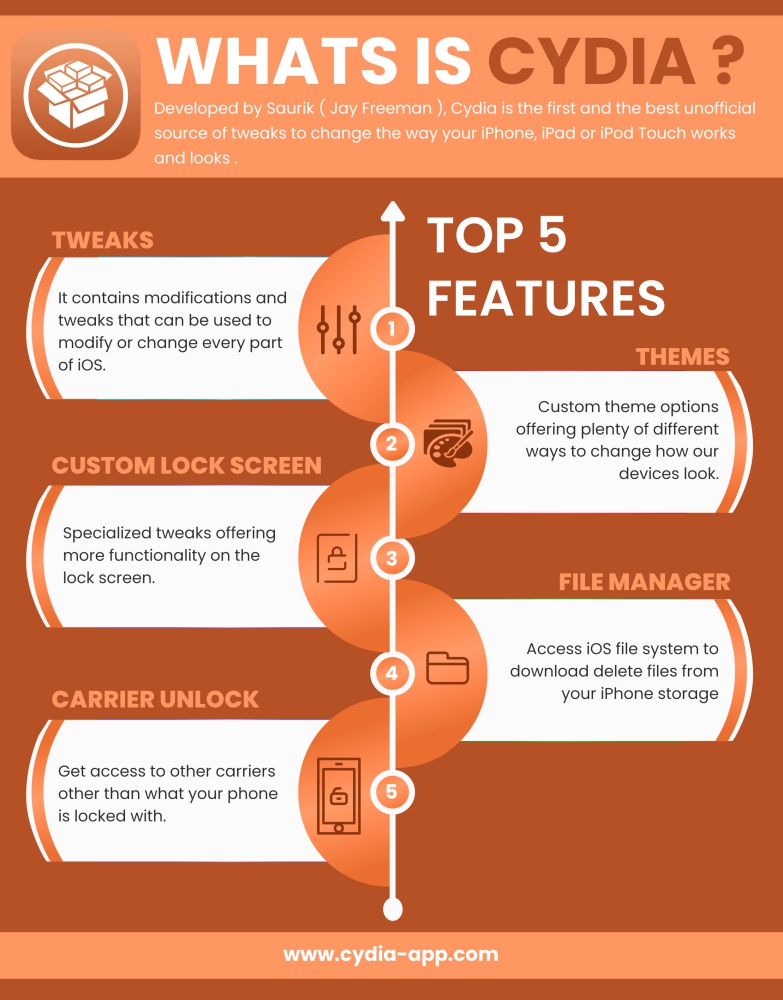
Frequently Asked Questions :
If you can’t decide whether to use this app, check out the answers to these common questions:
Is Cydia Illegal?
No, not in the USA. Following a move by the Library of Congress back in 2012, jailbreaking and Cydia were ruled exempt from the DMCA and are legal. That doesn’t mean Apple has to accept it though; if you need to take your iPhone or iPad to a store for repair, you will need to remove Cydia first otherwise they will void your warranty.
Is It Free?
Yes; it comes as part of a jailbreak, and all of these are free too. You might have to shell out a dollar or two for some of the tweaks, but most are free. That said, if you don’t want to install a jailbreak, you can choose from several Cydia alternatives. These are free but are nowhere near as in-depth as the jailbreak store.
So, What Does Cydia Do?
This is an appstore offering content with a difference – there are loads of modifications and tweaks as well as a load of custom content. With Cydia, you can change how your device functions, how it works, how the stock apps work, and much more. Plus, it is a management tool that allows you to manage your tweaks and apps in a simple way.
Do I Really Need to Jailbreak?
Yes, because this 3rd party appstore is built into the jailbreak tools and cannot work as a standalone app. When you jailbreak, Cydia is automatically installed on your iPhone or iPad. You can download alternatives that don’t need a jailbreak but, while they are also free, you won’t get anywhere near the same experience.
Is it Safe?
When you install a jailbreak, you are hacking through the iOS security; it’s the only way that Cydia can provide you with the options it does, options that Apple is never going to allow you to have. That includes using custom content on your device, as well as modifying the way your iPhone or iPad works. However, it is only safe if you download your jailbreaks from the official source; go elsewhere and you risk a whole lot of trouble.
What Can I Download From Cydia?
There are far too many apps and tweaks to list, but there are some that stand head and shoulders above the rest:
- Auxo – the only app to truly bring multi-tasking alive
- BiteSMS
- Messages+
- iFile
- Merge
- NoNewsIsGoodNews
- Sparrow+
- TetherMe
- Zephyr
Can I Use Cydia Impactor to Jailbreak?
No. Cydia Impactor is not a jailbreak tool. What it does is makes it very easy for you to install apps that Apple doesn’t allow; the tool will digitally sign the app certificates and then sideload them without needing a jailbreak. It is one of the most powerful tools at our disposal and it works on all major desktop and mobile platforms.
What If I Want to Use a Different App Source?
While Cydia comes with several sources built-in, you might find others that have the apps or tweaks you want. Adding these is simple:
- Launch Cydia and tap on Manage
- Tap Sources and you will see al the sources currently in Cydia
- Tap on Edit>Add and then type the URL for the source you want to add. Do make sure you type it correctly or it won’t be added
- Tap on Add Source and Cydia will load the source
- When your reboot Cydia, you can use your new source.
A word of warning – not all external sources are safe; be sure of what you are adding otherwise you could cause yourself a lot of trouble.
Have we convinced you?
Can’t Get Cydia Working?
Ask the Developers on Facebook
If you still aren’t sure, there are some other alternatives open to you
Cydia Alternatives :
There are quite a few alternatives but these are undoubtedly two of the best for those who really don’t want to jailbreak:
TweakBox App :

TweakBox is an incredibly active alternative with developers who are constantly watching the app and updating it regularly. There is loads of content to choose from, including some of the best-modified apps and games and some of the top jailbreak tweaks.
Emus4U Installer :
![]()
Emus4U is another great alternative that offers more than many others. On top of the tweaks, apps, and games, you also get a choice of some of the very best games emulators, making it the number one choice for thousands of users.
Let’s sum up.
Cydia is a fantastic app store, free with any jailbreak and offering so much for every user. Hopefully, we have answered all your questions, and you are now ready to take the plunge. Let us know if you have other questions and we’ll keep you updated with all the latest jailbreak news if you follow us on Facebook