AirShou is the number-one screen recorder app in the world, offering a ton of useful and cool features; it’s free and you can download AirShou from the AppEven app installer for iOS.
![]()
Do you want to know more?
How to Use AirShou App :
AirShou is one of the simplest screen recorders to use:
- After downloading, tap the app icon to open the app
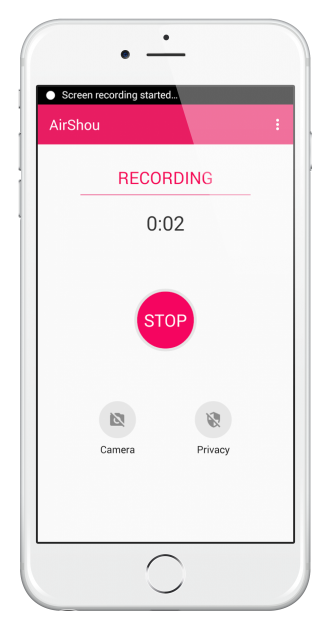
- There is a single recording button on-screen; tap to start and stop recording
- You can also customize the resolution to suit you
- Go to your iOS settings app and enable Mirroring
- Turn on Airplay and you can begin recording
- To stop the recording simply tap the Stop button on your screen
- Have a look at what you recorded; if you like it, save it
It couldn’t be any easier
AirShou Features:
Air Shou is one of the few screen recorder apps that offers professional video-recording features and it has some pretty cool features:
- Works on all iOS devices on iOS 7 to iOS 12
- No need to install Cydia
- Uses little resources on your device making it very efficient
- Record what you want. If it’s on your screen you can record it, even a full how-to or presentation video
- Add stereo sound recording
- Simple controls – one tap to start and one tap to stop recording
- Loads more features – download to see what they are.
We’re not done yet. Here are the above features explained visually.
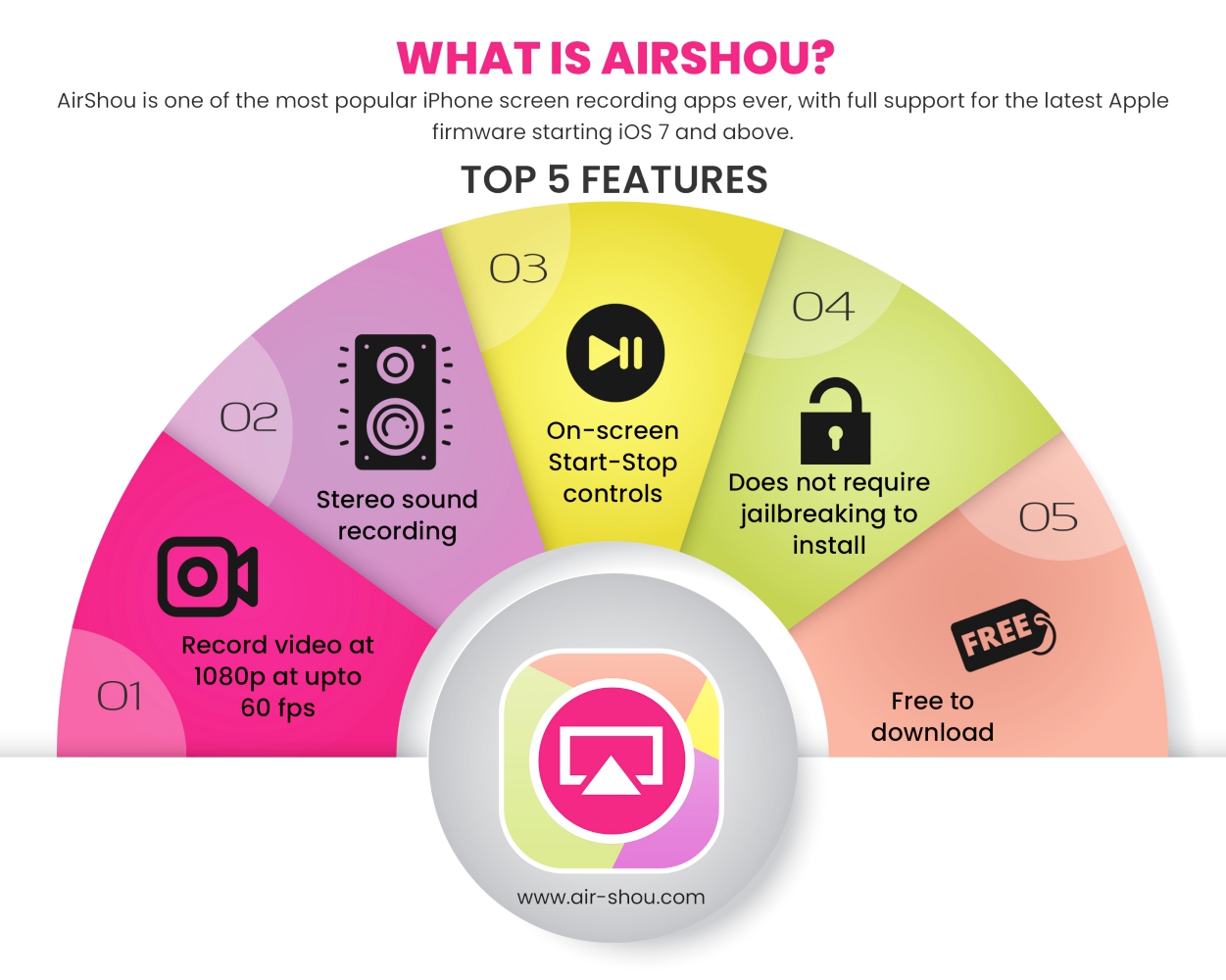
Installation Errors and Solutions:
AirShou may be one of the best and most reliable screen recorders but that doesn’t stop some common errors getting in the way. Not to worry because these are simple to fix:
SSL Errors:
SSL errors appear on download and are incredibly common, usually manifesting in an error message which reads “cannot connect to ssl airshou.appvv.api”. Easy enough to fix, just follow these steps:
Method 1:
- Close every open tab in Safari and then close Safari
- Using your App Switcher, ensure you have no open apps on your device
- Now wait a few minutes and give the download another go; Air Shou app should now work
If not, move on to the next steps:
Method 2:
- Again, close all tabs in Safari before closing the browser
- Make sure nothing is running in your device
- Turn it off using the power button
- Leve it for a few minutes and then turn it back on again
- Download Air Shou and it will work without error
Fix AirShou Crashing:
Another common problem is that AirShou will crash after a few days, simply because it is not an official app and Apple will revoke the app certificate. This is because they are expired enterprise apps and, while the developers do their best to keep the certificates updated, on occasion they will miss one. There is a very simple way to stop the certificates being revoked – when you install AirShou make sure you install one of our recommended VPNs. Not only will this protect you while you are online, it will also hide where you download software from and this stops Apple revoking those certificates.
Untrusted Developer Error:
Another very common issues with custom content, all you need to do is tell Apple that the developer is a trusted source and here’s how you do it:
- Go into iOS Settings
- Go to General and then Profiles
- Find the developer certificate in the list and tap it
- Tap Trust and close Settings
- AirShou should now work.
Still Got Problems ?
Contact Developers on Facebook
AirShou is one of the very best screen recorders we have and it is free to download. Try it; tell us what you think and follow us on Facebook for more cool tips and tricks.